Best Webcam Filter Software for Recording a Video
BIGVU
BIGVU is our top choice for a face filter app for recording with a webcam. Let’s see how you can get your glow on and look super professional in your videos thanks to BIGVU.
Free Face Filters for Webcam in BIGVU for Recording a Video
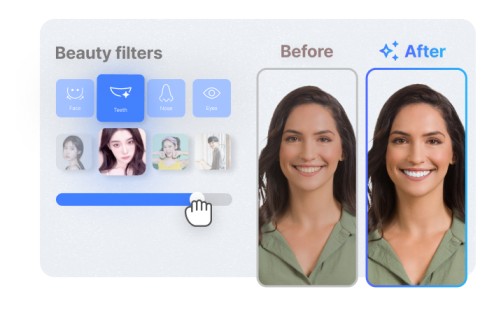
- Skin- Make Your Skin Smoother
This filter enhances your appearance by smoothing out imperfections or wrinkles on your face, which boosts your self-confidence while recording.
Attractive visuals, including smooth, flawless skin, make your video or stream more appealing to viewers, potentially increasing connection and building trust. The trick is for this filter not to be unnatural or fake. I’ve tried this out and feel like this filter is a bit of digital botox- It’s me, and it's just smoother.
- Blur- Blur The Background
A blurred background keeps your viewer’s attention on you rather than your surroundings.
Don’t worry if your background is messy or unsuitable for your viewers; blurring it can hide these imperfections.
It’s true that videos look more professional when you minimize distractions in the background, making your content more appealing.
- Face- Make Your Face Thinner
Instead of spending time on makeup or lighting adjustments to achieve a thinner face, this online webcam filter on BIGVU can do it instantly.
Using a face filter that tunes the appearance of your face can help boost your self-esteem, especially if you are self-conscious about your appearance on camera.
This filter is best for vloggers or content creators who make beauty or makeup-related video tutorials to enhance facial features better.
- Nose- Adjust Your Nose Size
If you’re a content creator, adjusting your nose size to improve facial symmetry in videos or live streams can make your posts more attractive and increase follower engagement.
It helps make you feel better about yourself by matching your desired look so you can speak confidently.
- Eyes- Adjust Your Eyes Size
Do you know that people often perceive more enormous eyes as more attractive because they stand out more prominently? It’s essential to master eye contact with webcam.
The BIGVU eye filter for the webcam allows you to adjust the size of your eyes in real time while recording a video. It helps make your face more engaging and visually appealing to your audience.
- Lips- Adjust Your Lips Size
If your lips are a bit thin and you want to add a bit of a plumper look, with the simple swish of the slider, you can enhance them.
Pricing
BIGVU’s webcam face filters for recording a video online is free.
What Makes BIGVU The Best Webcam Filter Software for Recording a Video?
First, let’s discuss its competitors, such as CapCut or YouCam 365. No doubt, both offer similar webcam filters for online video recording. However, BIGVU stands out because of its availability both online on the web (no download needed) and as a mobile app (for both Android and iOS).
Next, let’s talk about other platforms similar to BIGVU, such as Veed or Wistia. Both Veed and Wistia allow you to apply beauty face filters to your videos, like BIGVU.
However, the difference is that they only let you apply those filters after you’ve recorded your video and uploaded it to their platform.
In contrast, BIGVU allows you to enhance your appearance with our webcam face filters in real time, ensuring you look great while recording. Unlike Veed and Wistia, you don’t have to spend time after recording to apply the filters to your face.
While other online webcam filter apps are best for creating trending Instagram reels or TikTok dance videos, is that the only type of content you or your brand will be making?
I guess not.
BIGVU’s webcam filters make you look realistic, not like a cartoon.
Our Opinion- What We Like About BIGVU
Now, if you think that only looking good on camera is enough for a polished video, you might be wrong. No doubt, enhancing your appearance on camera with these filters can boost your confidence.
But, if your videos lack automatic captions, you may lose out on an audience that watches videos without sound. If you fumble during your live stream or recording, it will make you appear unprofessional.
With BIGVU, you can easily overcome these video-making challenges as it offers a complete package.
Whether you’re a professional or a beginner, we all know that memorizing scripts is difficult, especially when you’ve to record a video immediately or do a live stream. BIGVU’s teleprompter cuts down on script memorization. You can use the free teleprompter to deliver your message confidently and concisely while maintaining direct eye contact with the camera.
And the best part—BIGVU lets you record with the teleprompter and use face filters for up to 59 minutes.
Even if you don’t have a script ready, you can use our AI Script Generator to create a script that matches your voice and brand tone within seconds.
And that’s not all…
It offers everything you need to feel confident on camera: engaging scripts, filters to enhance your appearance, and a teleprompter to help you read without stumbling over your words.
Who Should try to Use BIGVU’s Camera Filters for Webcam?
If you’re a small business owner or content creator who’s not a professional model but still wants to look good and natural on camera while streaming or recording, try using BIGVU online filters.
Let’s consider three scenarios where individuals benefit from using BIGVU as their top choice for online webcam filters:
1. A 40-year-old real estate agent who wants to remove wrinkles to look her best for her YouTube channel. Her goal is to appear professional and avoid a cartoon-like appearance.
2. A diet coach with a successful online program who hesitates to create videos because of his yellow teeth.
3. A salesperson who sends numerous video sales messages but needs more time to manage his appearance. He understands first impressions are crucial and that looking good on camera is essential.
Like them, no matter your situation, now with BIGVU, you can easily avoid these excuses, look good on camera, and speak confidently.
Best Face Webcam Filter Apps for Video Conferencing
Snap Camera
Snap Camera was a desktop application created by Snapchat that allowed you to use virtual backgrounds, makeup, and filters anywhere on your Mac or PC.

Its best feature was that it allows you to apply various lenses and filters to your face in real-time on Zoom or Google Meet while using your computer’s camera.
Unfortunately, Snap Camera is no longer available. However, you can continue using lenses on your computer by using Snapchat on your web browser.

People loved Snap Camera because it offered professional options to make your video calls or live streams look polished, allowing you to appear at your best even when working from the couch in your pajamas.
But don’t worry…
We’ve more options to help you choose your favorite camera filters for video conferencing.
YouCam 365
YouCam 365 is one of the most advanced webcam software with filters for streaming or video conferencing. It helps you to live stream on Facebook and YouTube and attend video meetings with fantastic and amazing face filters on any platform, including Zoom, Google Meet, or Microsoft Teams.

It helps you upscale your video calls with the help of the following webcam filters:
- Replace or Blur Backgrounds- When you’re on video calls, you can now switch or blur your background. This feature allows you to keep your surroundings private regardless of your location. It’s an excellent way to ensure you are the call's focus!

- Look Sharp with Live MakeUp- Wouldn’t it be cool to try on different makeup looks instantly during video calls? With the Live Makeup feature, you can apply personalized, natural-looking makeup in real time.

- Real Time Video Effects- Adding real-time video effects on YouCam 365 is a breeze! You can easily enhance your videos with high-quality effects and overlays like filters, stickers, and emojis.
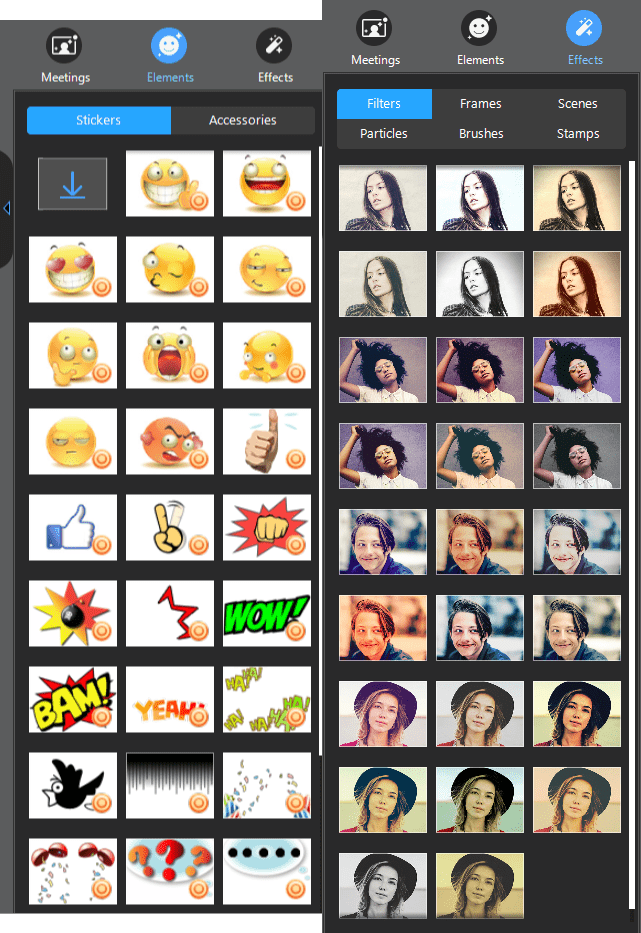
- Take Center Stage With Auto Zoom Face Tracking- Auto Zoom Face Tracking helps you stay centered in the frame during video calls or recordings, regardless of your webcam’s position.

Our Opinion
YouCam 365 costs $7.99 per month or $49.99 per year. However, it offers a 30-day free trial period for you to explore all the features and decide if it is the right fit for you or not.
It’s major drawback is all the features that we’ve discussed above comes under the paid plan. This means that after the free trial, you must purchase it to use even basic features such as blurring the backgrounds or filters.
In BIGVU, you can try most of the above features for free.
Also, you’ve got to download the software on your PC to use it. There’s no option like BIGVU to record or live stream using the web browser.
Software with Built-in Webcam Face Filters for Video Conferencing
Zoom
Zoom is a worldwide famous video meeting conferencing platform allowing you to do online meetings or video calls.
Zoom is an excellent choice if you’re just starting out and prefer not to spend on third-party apps to try online webcam filters. The platform itself offers various built-in face filters that make you look professional and enhanced during any video calls or meetings.
Background and Effects
- Virtual Backgrounds- Zoom gives you six virtual background options to choose to either replace or blur for a more polished look in video calls. Plus, it also gives you the option to add your own image or video and use it as a virtual background.

- Video Filters- There are 20+ cool video filters available on Zoom to try on and add a fun element to your calls. However, we advise not to use these filters when you’re in a professional call. Rather you can try them when you’re in a casual call with your friends.

- Avatar- It’s the unique feature that allows you to create an avatar to use in your upcoming meetings or video calls in Zoom. You can create your avatar in Zoom by choosing your skin, face, hair, and eyes preferences.

- Studio Effect- You can enhance your eyebrows, mustache, beard, lip color in Zoom calls. It’s a prominent feature to enhance your face in webcam when you’re just starting out and don’t want to try other paid options.

Our Opinion
In our opinion, we think Zoom is a great platform to try webcam face filters for free for your video conferencing needs, especially if you’re a beginner.
The best thing is, it’s free to use with some limitations.
Its major drawback is it’s available to attend video conferences only and live streaming. You cannot use it to record a video. The Zoom webinar and live streaming feature is available in its paid plan which starts from $79 per month.
Second, you’ve to download Zoom on your PC to try all the face filters. The web version is not available.
Google Meet
Meet is another video conferencing platform from Google. It helps both individuals and business owners to meet through audio and video calls online.
It also comes with a few built-in camera filters for webcam for your video meetings. Let’s see each of them.
Filter Effects on Google Meet
- Background- Here you can change or blur your background similar to that of Zoom. However, Meet gives you more options to customize your background. You can choose whether you slightly blur your background or completely. It also provides an easy option to choose your virtual background by arranging them in different categories.

- Filters- Filter option provides you to choose any filter and make your video calls more engaging and fun. However, as discussed earlier, avoid this while you’re in a professional call. You can choose your favorite filter from various categories, such as characters, costumes, etc.

- Appearance- This setting allows you to adjust your video lighting automatically, which makes it easier for others to see you in a bright background.
Our Opinion
We think Google Meet is also a great software that allows you to look professional and enhanced with face filters on your video calls.
We prefer Meet over Zoom because it’s easily accessible from the web. Yes, you don’t need to download anything on your PC.
However, its drawback is still the same that you can use it only for video conferences or calls. It does not give you the option to use filters for live streams or recordings.
Frequently Asked Questions
What are webcam filter apps?
Webcam filter apps are software applications that allow you to enhance your appearance during video streaming and conferencing. You can add various filters, effects, and adjustments to your webcam feed.
What are the benefits of using webcam filter apps for streaming and video conferencing?
Webcam filter apps can enhance your visual presence, improve video quality, and add creativity to your streams or video calls. They help you look your best on camera, create professional backgrounds, and engage your audience with visually appealing content.
How to use filters on webcam?
To use filters on your webcam, simply download software that allows you to apply filters. Select the filter you like and start recording or begin your live stream.
Are webcam filters available for free use?
Some webcam filter apps, such as BIGVU, provide advanced face filter features for free. However, there are other apps that may require a one-time purchase or a subscription to access premium filters and effects.
Conclusion- Which Webcam Filter Software is Best for Me?
The choice of the right video recording tool depends on your personal or business needs.
If you're a content creator or a small to mid-sized brand and want to record professional-looking videos, we recommend going with BIGVU.
However, if you only use one type of video conferencing tool consistently, it's better to use in-built webcam filter apps.
On the other hand, if you're willing to invest in a more expensive solution that offers filters and works on all platforms, YouCam is a good option.




