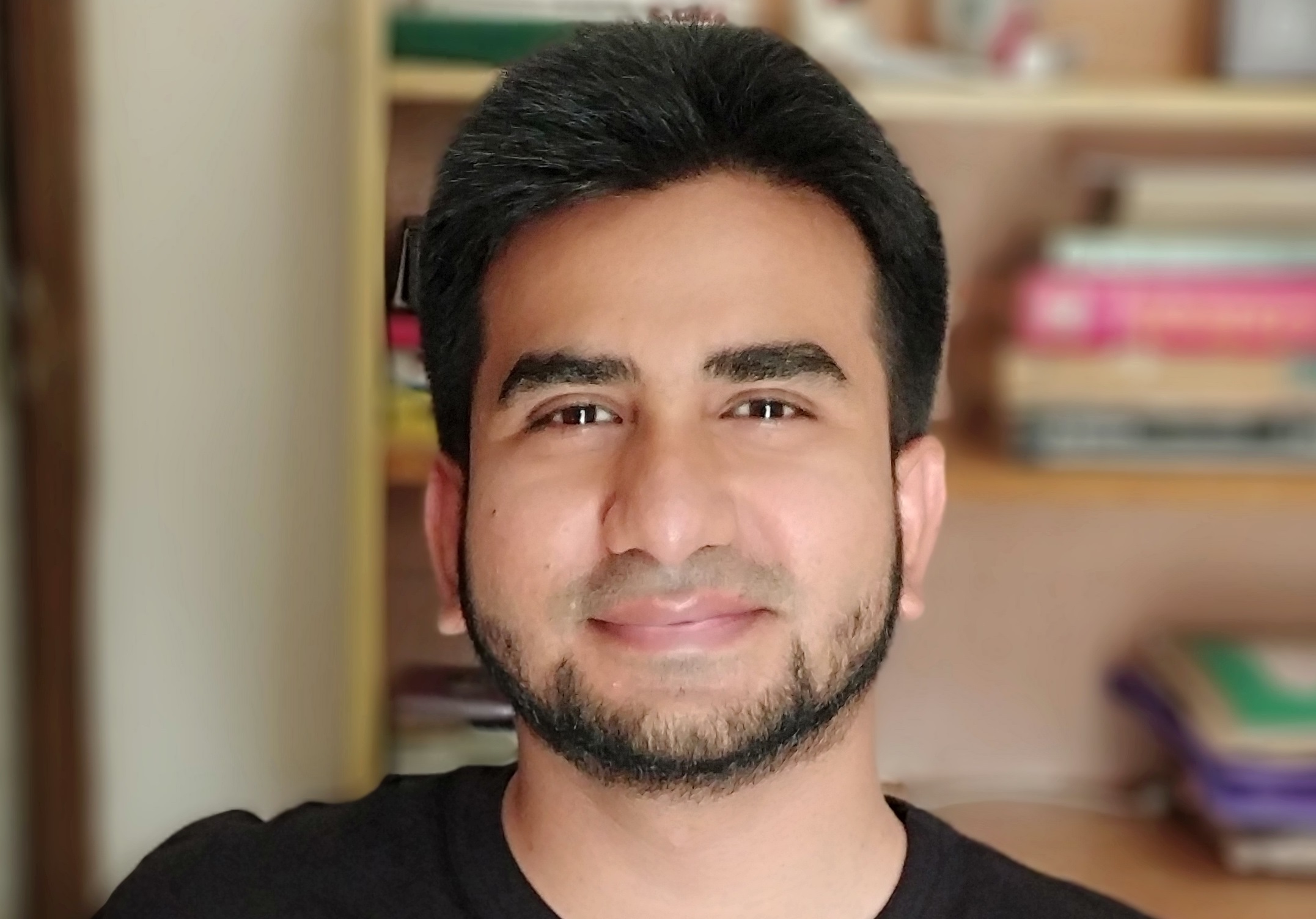Why Do You Get So Nervous for a Presentation?
There are several reasons why you may feel nervous about a presentation. However, everyone’s symptoms may vary. Here are the common reasons why most people feel stressed or nervous when presenting:
- Fear of being judged
- Forgetting your lines
- Fear of failure
- Poor preparation
- Fear of not knowing what to expect
- Not having a lot to say
- Fear of not being able to answer questions
- Lack of energy
- Negative thoughts
- Fear of getting lambasted by people
You may be one of those people who can overcome their nervousness easily simply by changing the way you speak or the tools you use. Furthermore, you can also ease your nervousness simply by changing your mindset from fear to excitement.
Symptoms of Performance Anxiety for a Presentation
Performance anxiety is caused by extreme stress and anxiety when you have to perform in front of people or a large audience. Symptoms include:
- Racing heartbeat
- Sweating
- Numbness
- Trembling hands and voice
- Tight throat
- Feeling physically ill
- Fast breath
Other people may experience extreme panic attacks which can affect their breathing and their logical thinking.
Side note: Although there are people who suffer from performance anxiety, this may not be the case for you. You may simply experience the usual nervous jitters just before presenting to a large crowd. Fortunately, there are ways you can combat this nervousness so you can sound and look confident while presenting.
What You Can Do to Calm Your Nerves During a Presentation
When you’re presenting to a large crowd, it’s important not to show how nervous you truly are. Most of the people in your crowd won’t know that you’re nervous for a presentation unless you show obvious signs like shaking or stuttering. Here are some tips to help you stay calm during a good presentation:
Concentrate On Your Movement
Experts suggest that while delivering your presentation, you should try to keep your legs shoulder-width apart and move your arms slightly to loosen up. Take a look at how other professionals perform their presentations.
Focus on how they talk with their hands and their body language. Try to use this same technique so you can feel confident while you talk.
Talk Slow if You’re Nervous for a Presentation
Rapid talking can make you look nervous to the audience and it can also cause you to fumble with your words if you’re not careful. Professionals suggest that for your speech to sound normal to the listener it must sound abnormal to you.
According to Dr. Don Kirkley, who taught public speaking at the Pentagon, the secret to effective speaking is hesitation. There should be no more than six words at a time without a pause. However, even fewer words than six can also work.
All great speakers, namely Paul Harvey, Bill Clinton, Ronald Reagan, and Barack Obama, paused during their speeches. What’s more, pausing can also indicate that you want your audience to think about what you’ve just said and decrease your anxiety levels. If you want to see a practical scenario, just watch the short video clip of how the former president of the United States Barack Obama used pauses to enunciate his speech and for dramatic effect.
Plan Ahead By Using a Script Writer
One of the greatest struggles when it comes to presenting is creating an unforgettable, professional presentation that will stick with your listeners well after they’ve left the presentation.
If you struggle to write the right words that will captivate your audience then you’ll need the AI script writer from BIGVU. Start by signing up to the BIGVU platform so you can have access to all the important features it offers.
BIGVU offers various ways you can create your script using AI. Simply choose the type of speech you want to create such as expert tips or a sales pitch. Then choose the tone you want your speech to be in such as professional, persuasive, or neutral.
Enter the details you want your presentation to include and then simply let the AI machine do the writing for you. You can have a professional speech written in seconds, which is perfect for a big presentation.
Practice Reading Your Script Using a Teleprompter
As mentioned before, one of the reasons presenters get nervous during a speech or presentation is because they aren’t well prepared. You must practice your speech to improve your delivery and feel more confident.
You can rehearse your presentation speech using BIGVU’s teleprompter feature. Simply copy your script over to the script section and click on the Read Only tab on the right. The BIGVU teleprompter screen will pop up.
On the screen, you can change your font size, scroll position, and even the timing. Play around with the setting until you have the perfect talking speed, tone of voice, and pauses throughout your presentation.
Record Yourself So You Can See How to Improve
When you’re reading your speech from the teleprompter you won’t notice if you’re speaking incorrectly or if you sound monotone. The best way to tell if you’re making mistakes is to record yourself while you’re rehearsing.
Fortunately, BIGVU allows you to record a video while you’re reading from the teleprompter. Simply click on the Read and Record option on the side of your screen. After you’ve recorded yourself, you can clearly hear and see if you’re making mistakes.
Write down all the nuances you notice while you’re talking such as lack of hand movement, pauses, and your tone of voice. Rehearse talking using natural movements and an authoritative tone of voice and then consider recording yourself again to see if you’ve improved.
Plan What to Do in Case of Problems
Another way to calm nerves during your presentation is to improve your risk management situation. There may be certain issues you face that you must try to prepare yourself for in advance so you can problem-solve quickly.
Write down everything that could go wrong during your presentation and then have a backup plan that will assist you. For example, perhaps you’re worried about the lack of audience interaction during your presentation.
As a presenter, you should create one or two scenarios that will help you engage with people in the crowd like asking them questions to see if they can answer you.
A perfect example is, if you watch the end of the movie Wolf of Wall Street, during a presentation the character hands someone in the crowd a pen and asks them to sell it to him. The person had to come up with a sales pitch on the spot.
These sorts of scenarios can help your audience think outside of the box and it will make the experience exciting for them. It will also help you improve your skill in communicating with others.
Practice Breathing Meditation Before Your Presentation
One of the easiest ways to calm your nerves before a presentation is to practice mindfulness. Recognize that your nervousness is just a symptom and that it can be eased if you change the way you think from bad to good or positive thoughts.
Practice breathing exercises before your speech which can lower your blood pressure and awaken your mind so that you feel more alert before your speech.
Learn How to Answer Questions After Your Presentation
At the end of a presentation, the speaker may ask the audience if they have any questions. Some of these questions may be difficult to answer. You must learn how to provide the right information when presented with a question from a member of the audience.
To answer your audience, you must know everything about your product or the research you’ve done for your presentation. Listen to the questions fully so you don’t leave details out. Make eye contact with the member when providing them with an answer.
Another case could be the audience asking you a question that you may not know the answer to. The best move in that case is to admit it. Be honest and humble, and admit that you don't know the answer, or that you need more information or time to find it. And, add those details to your next presentation to cover the topic.
Seek Assistance From a Coach
If you’re still not getting the hang of presenting to a large crowd, you can seek assistance from a professional coach or presenter. You can then get the help you need so you can focus on your public speaking.
A coach can teach you how to structure your presentation and how to deliver your speech to your audience in a professional way. Your coach will help you present your ideas in such a way that it will captivate your audience and leave a lasting impression.
Final Thoughts
Are you ready to take your presentation to the next level? Being nervous for a presentation is normal but it doesn’t have to affect the way you speak to a crowd. You can easily get rid of performance anxiety with the right strategy and tools.
Practicing your speech before a presentation is the easiest way to ease your nervousness. By using the features on the BIGVU platform you can rehearse and fix any problems in your speech easily.
To improve your public speaking skills, follow the tips provided in this post to help boost your confidence and provide a successful presentation that will leave a lasting impression on your audience.